-
Indoor Monitoring

VIEW ALL PRODUCTS
Outdoor Monitoring
Smart Doorbells
Security Systems
Smart Accessories
Welcome to Zmodo Support
Indoor Monitoring
Smart Doorbells
Outdoor Monitoring
Security Systems
Smart Accessories
[FAQ]How can I arrange an order pickup at a UPS distribution center?
Date:May 19, 2018 00:35AM View:22936
If your order was shipped using UPS and you would like to pick up your order from a local pickup station instead of allowing the order to be delivered, please follow these steps:
Step #1 – Locate the UPS tracking number associated with your order, then go to www.ups.com and retrieve the current status. This will give the current location and estimated delivery date so that a pickup can be arranged.
Step #2 - Under the "Locations” tab select UPS Customer Centers.

Step #3 – Select "Find Locations” from the list on the Right Side.
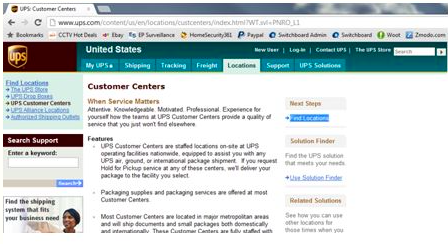
Step #4 – Fill in your address information on the Left Side. Next change the "Location Type” so the UPS Customer Center is the ONLY option selected. Then click on the "Find” button.

Step #5 – The results will show the Customer Centers in the area based on the address criteria that you entered. Please note, it MUST be a "UPS Customer Center”.
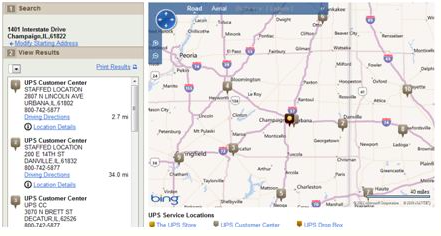
Step #6 – Contact the general UPS Customer Center (1-800-742-5877) to arrange a pickup at a local Customer Center. You must supply the tracking number when you call this number, and you will be required to present a valid picture ID when you pick up the order. The address on the ID must match the address on the package prior to it being released.
Contact Customer Support