-
Indoor Monitoring

VIEW ALL PRODUCTS
Outdoor Monitoring
Smart Doorbells
Security Systems
Smart Accessories
Welcome to Zmodo Support
Indoor Monitoring
Smart Doorbells
Outdoor Monitoring
Security Systems
Smart Accessories
Setup: Connecting your Greet
Date:May 17, 2018 21:55PM View:148028
1) Before you begin:
Make sure you have read the minimum requirements and have successfully completed the installation portion of this support page. Connect your Android or iOS smartphone to the WiFi network that you want to connect to your Greet (must be 2.4GHz).
2) Download the free app and create a free account.
Download and open the free 'Zmodo' app from Google Play or the App Store and sign up for a free Zmodo account.
If you already have a Zmodo account, please login.
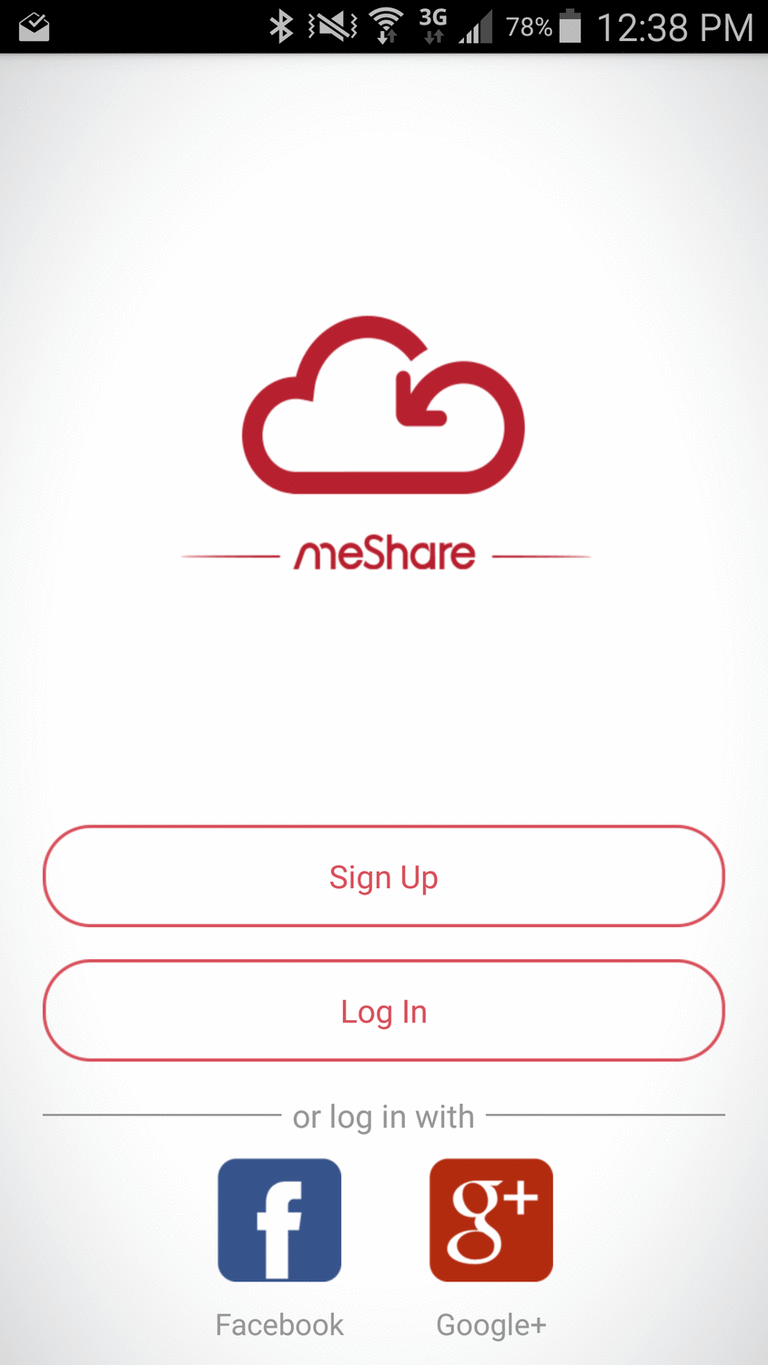
(note: The images pictured here are for the MeShare app and are being updated, but the Zmodo app works the same way for set up and is better suited for using Greet.)
3) Select the (+) Add Device option.
Once you've logged into your account, select the Add Device option on the device list as shown below. Select wireless device to add your Greet. A few in-app instructions will help guide you to prepare your Greet for network configuration.
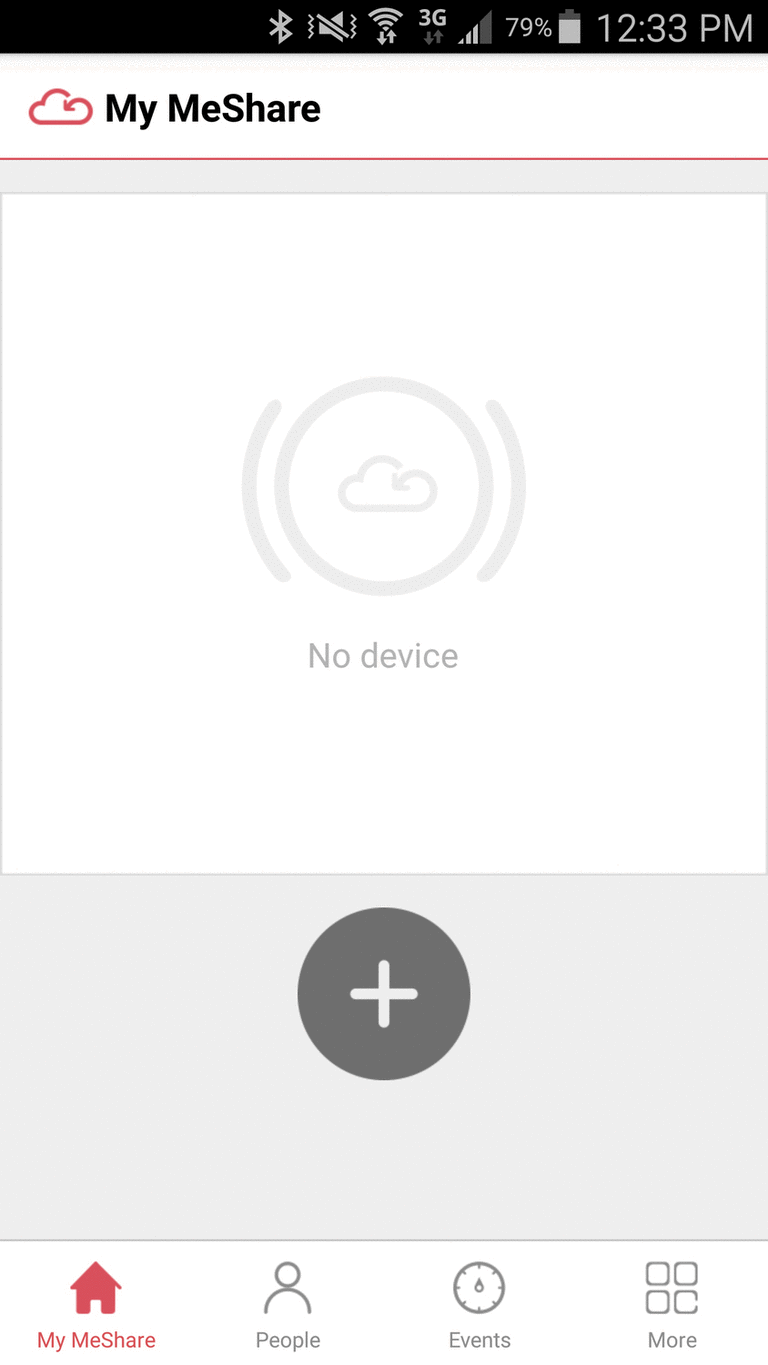
4) Enter your WiFi password.
You will be prompted to enter the password for the WiFi network that your phone is connected to, which you intend ot configure your Greet to connect to. For your convenience, please make sure that you enter your password carefully and correctly (case-sensitive). Please allow a few minutes for SmartLink to automatically find and connect your Greet to the WiFi network.
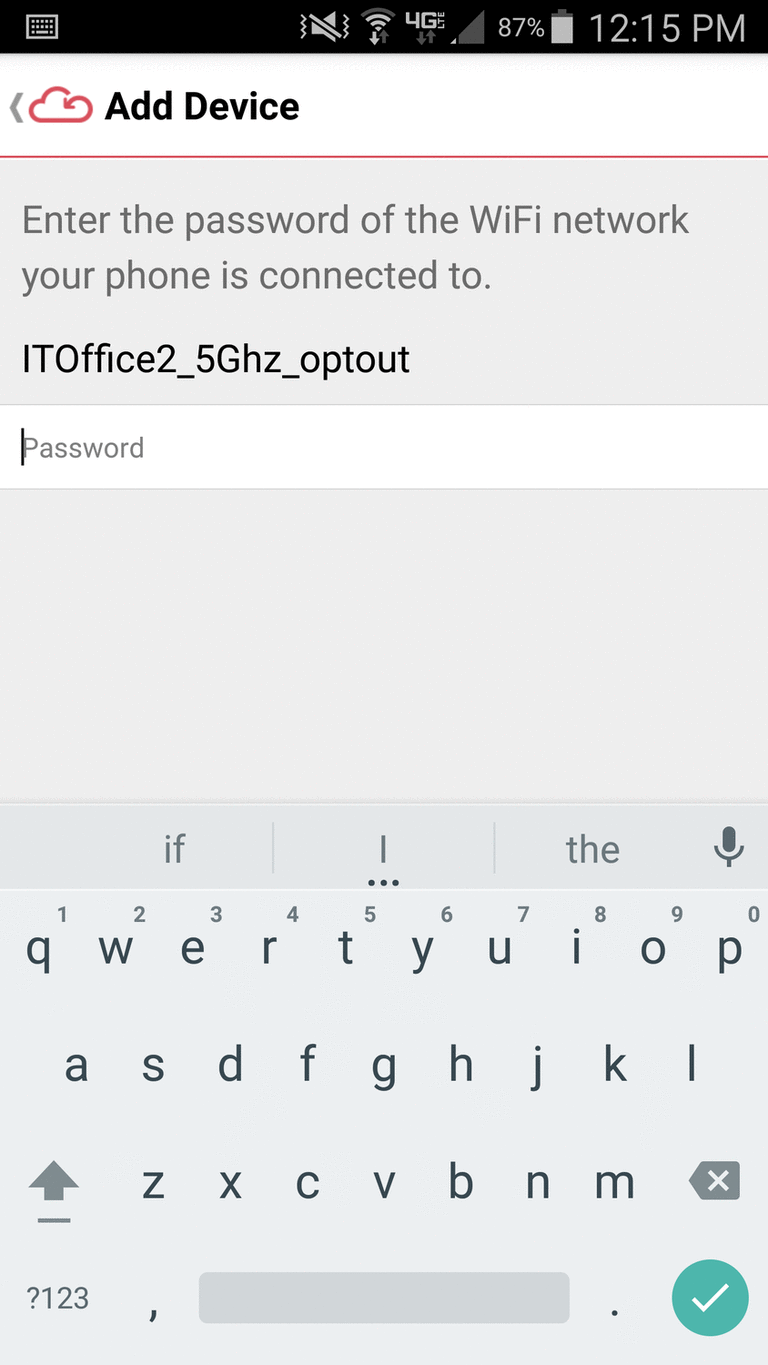
5) Name your device.
Once SmartLink has successfully connected your Greet, it will prompt you to name your doorbell and select your time zone. You can choose a preset name, or set your own unique name (e.g. 'Front Door,' or 'Doorbell'). It will then ask you whether you want to share your device or not. Once these steps are completed, your Greet will be ready for use!
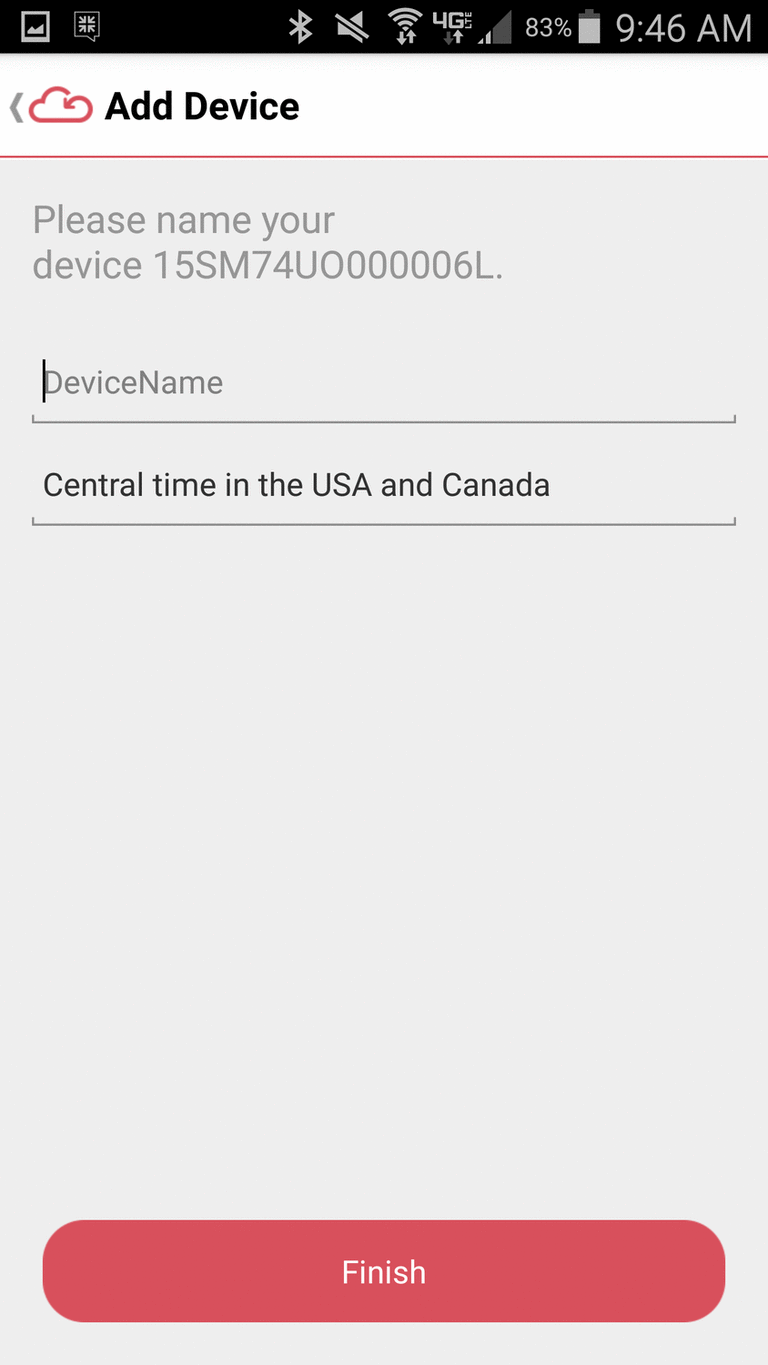
Common Troubleshooting Tips
If your device isn't connecting to the wireless netowrk, you may be encountering some common and resolvable issues. Please try one of the following if you are having trouble connecting your Greet:
1) You may have entered your WiFi password incorrectly. Please reset your device by pressing and holding the reset pin on the bottom of the Greet until the LED ring turns off. Wait for it to power back on, and retry the setup process once the LED ring is blinking green.
2) Your wireless signal may be too weak. In order to improve your wireless signal, you can move your router close to the Greet, upgrade your router, or purchase a wireless repeater and install it near the Greet.
3) Please refer to the FAQ in the Greet support pages for more solutions
4) Still having trouble? Contact our friendly support team at support@zmodo.com or by calling our support line at 217-903-5037 Mon-Fri 8:00am - 8:00pm CST, US Time.
Contact Customer Support